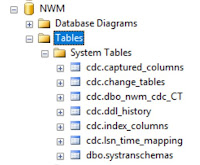Well, last February I was chatting with a salesman from a local solar power company, mainly because a friend is literally building his own system, and I realised that with a little extra outlay I could have my own installed for me. So we did it!
So we arranged a deal with one of the local credit unions to loan me the money to buy the hardware and get it all installed, and the installers negotiated with Tacoma Power (the electricity provider) so that they would install a "net" meter (instead of a "one-way" meter that just measures what you're consuming), so that they could treat me as a supplier or a consumer. The installers arrived one rainy March day (poor guys !) and did the whole thing in about 5 hours - installed a framework onto the roof, installed the wiring for the panels down to the metering, and installed the panels themselves - all 32 of them (14 here and 18 on the other side - 32 in all)
So, the roof is producing (during the summer months) far more than I consume, so during the day I produce power and that's accepted by the Tacoma Power system and used to help supply other people on the electricity grid. During the night the roof is producing nothing, so I consume directly off the grid, just like everyone else. I could, I suppose, install a set of batteries to charge during the day and supply me during the night, but, aside from being costly, there's already no room in the basement !!
Today (2020.10.11) is a very rainy day, and my roof isn't seeing enough photons to be worth waking up for! So we're consuming as before, directly off the grid. Overall we were consuming between 600 kWhr and 800 kWhr ("kiloWatt-hours") every two-month billing period. That's dropped considerable over the last few months, but will go back up over the winter. However, Here in Tacoma the one major utility company supplies drinking water and electricity and also handles sewerage and run-off water, so from now on whatever I produce is set againat the aggregation of all these bills, so it isn't all that easy to see just what the benefit is without comparing things back to last year, but I have to say that things definitely are less expensive !
Well, it's now June 2021, so I can look back at how the roof is performing. The company that creates the systems (panels, metering, connections, etc) - Solar Edge - has a site that you can register on for your own installation and see how it's doing.
As you can see, it came on-line in May 2020, peaked on July, and was still giving some useful output all the way through the winter.
What does this mean to me in "real life" ?
Well, the public utility here in Tacoma, WA, takes care of Waste, Water, and Electricity, so its bill for March and April 2021 looks like this:
| Electricity | -$50 |
| Drinking Water | $54 |
| Waste Water | $64 |
| Solid Waste/Recycling | $77 |
| Surface Water | $48 |
The installation is set up and wired such that the house consumes electricity from the roof first and only when house demand exceeds the roof production does it pull from the city grid. If the installation production exceeds house demand then the excess is exported to the city grid.
That entry for the Electricity indicates that my installation pushed back enough electricity during the days of March and April to be worth $50. For the two months it produced 1.986 MWh in total power, of which, per my bill, 1045 kWh were accepted back by the City. Comparing the difference with the 2020 consumption (pre-installation) of 800 kWh shows a small consumption increase, which we expected.
So, after having the system installed for a year, we see that April through to October the installation is producing more power than we are consuming, so we end up receiving credit from the City. Additionally, for the other part of the year, we are consuming much less power from the City and therefore paying much less.
May 8, 2023.
Well, we're pretty much through the Covif pandemic ... only about 250 people dying of it in the USA every day!
So here, on the right, is a new version of the graph above that showed 2020 and 2021. This one shows data for four years, with 2023 (in green) only found for the first five months (Jan - May). 2021 (in red) is the first (left-most) bar for each year until the fifth cluster (for May) where it starts being preceded by 2020 (in orange) because May 2020 was the month in which the installation happened. May 8, 2023.
Well, we're pretty much through the Covif pandemic ... only about 250 people dying of it in the USA every day!
Interestingly, 2022 had a heat-wave and this can be seen from July onwards that year!
TTFN